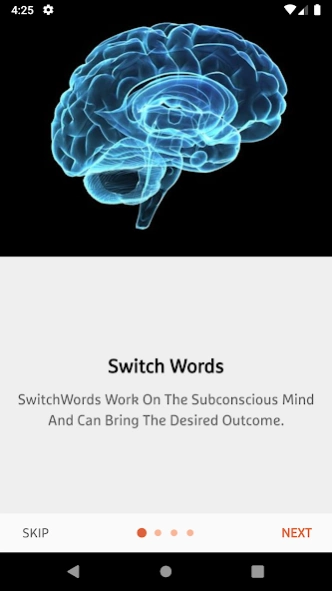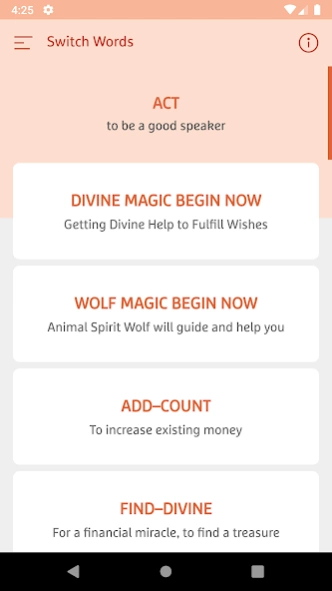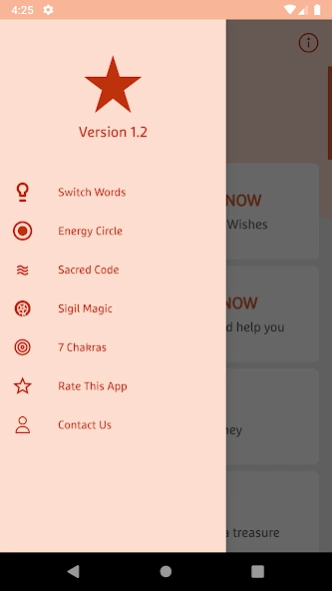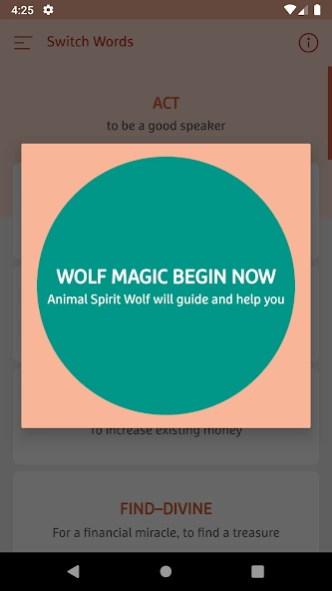SwitchWords 1.3
Free Version
Publisher Description
SwitchWords - The Magical Words and Numbers That Have Power to Change Your Energy.
Switch Words
***************
Switch words are the WORDS which can quickly switch your energy from one dimension to the other dimension. It means that words have the power to change your energy. All words can become Switch words.
Switch Words are working on Subconscious Mind and Brings The Desired Results.
Energy Circle
***************
Energy Circle are created to accumulate energy to send to a particular person, place, thing or event by your own intentions. You can use switch words, switch phrases, bach flower remedies, positive affirmations, mantras, prayers, gratitude, numbers, symbols and much more to create energy circles.
Energy Circles are One Way of Sending Remote Healing.
Sacred Code
****************
Numeric Sequence which brings the manifestation as a consequence when reciting with intentions.
Sigil Magic
***************
A sigil is a symbol you create with the intention of changing your reality and fulfilling your desires. Sigil magic is simple but powerful! Anyone can do it.
Fulfills Your Deepest Dreams and Desires.
About SwitchWords
SwitchWords is a free app for Android published in the System Maintenance list of apps, part of System Utilities.
The company that develops SwitchWords is Dalvik Apps Inc. The latest version released by its developer is 1.3.
To install SwitchWords on your Android device, just click the green Continue To App button above to start the installation process. The app is listed on our website since 2020-03-23 and was downloaded 5 times. We have already checked if the download link is safe, however for your own protection we recommend that you scan the downloaded app with your antivirus. Your antivirus may detect the SwitchWords as malware as malware if the download link to com.switchwords.magic is broken.
How to install SwitchWords on your Android device:
- Click on the Continue To App button on our website. This will redirect you to Google Play.
- Once the SwitchWords is shown in the Google Play listing of your Android device, you can start its download and installation. Tap on the Install button located below the search bar and to the right of the app icon.
- A pop-up window with the permissions required by SwitchWords will be shown. Click on Accept to continue the process.
- SwitchWords will be downloaded onto your device, displaying a progress. Once the download completes, the installation will start and you'll get a notification after the installation is finished.